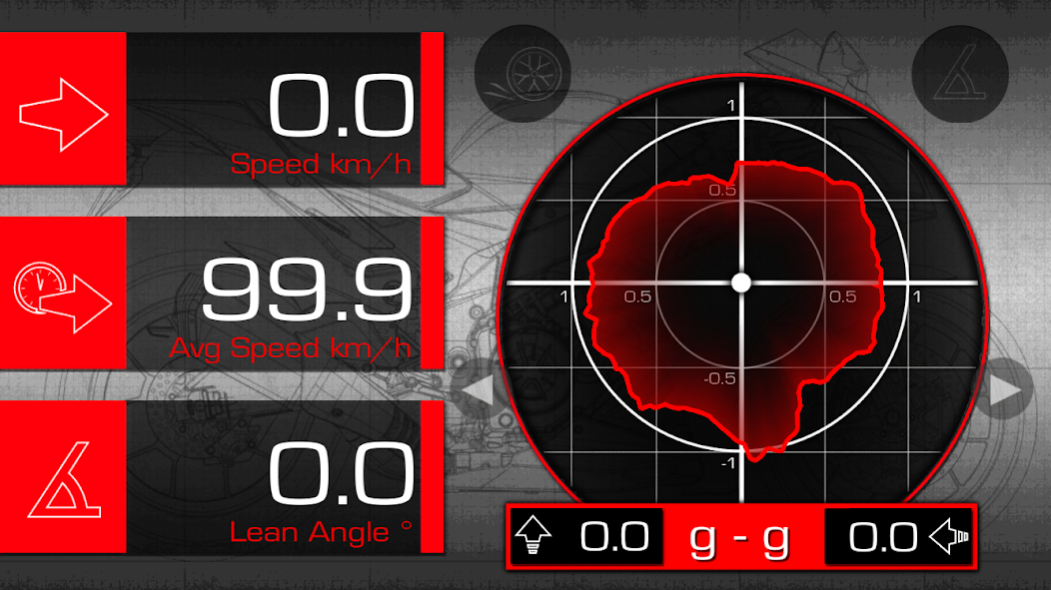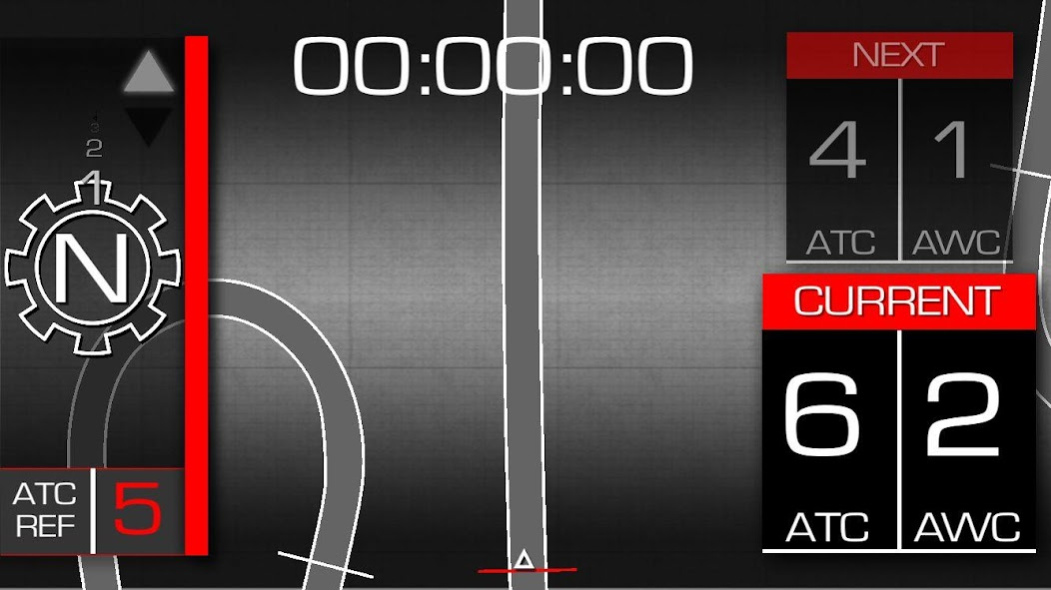V4 Multimedia Platform 2.1.4
Free Version
Publisher Description
In order to use the V4-MP app you must purchase and install on your bike the additional electronic unit Piaggio Multimedia Platform sold separately as an option for your RV4 MY 2015 and Tuono V4 My 2015.
Telemetry arrives with V4-MP
A new highly advanced version of the Multimedia Platform transforms your smartphone into a semi-professional tool with exceptional information capabilities. Multimedia Platform is the innovative device offered exclusively by the Piaggio Group which allows you to connect your vehicle to your smartphone and consequently to the web. With this application your smartphone becomes an actual sophisticated on board multifunctional computer and the link between the vehicle and the Internet. This is a window to the future which lays the foundation for a new way of looking at communication on two wheels. Thanks to further development of this fascinating system dedicated to V4 Aprilia motorcycles, communication between vehicle and smartphone becomes active: the rider can automatically change from the smartphone the electronic settings on RSV4 and Tuono V4, plus get tips in real time on how to improve track performance in absolute safety.
Some of the more prominent features of V4-MP are:
- Active electronic setup: this is as close as you can get to the “corner-by-corner” electronic management used in racing. By synergic use of the GPS feature of your smartphone and of the dynamic data coming from the vehicle, the system recognises the position of the bike at any given time on the track and automatically adapts the electronic systems (traction control and anti-wheelie) based on rider selected settings, corner by corner. This allows to increase safety and effectiveness on the track, adjusting the control parameters at every point on the circuit without distractions.
- Adaptive race assistant: this feature provides tips in real time to safely achieve your best lap on the track with your V4. The application compares in real time the rider’s reference lap with the current performance and assists by immediately indicating the need to brake or the possibility of opening up the throttle, to gradually achieve better lap times.
- Advanced telemetry dashboard: this is a “virtual” dashboard that lets you use your smartphone's display to see, not only all the information on the standard instrument cluster, but also numerous other parameters acquired by the bike's telemetry such as, for example: instant power distributed to the driveshaft; instant torque distributed to the driveshaft; percentage of power available; rear wheel thrust; rear wheel slippage; longitudinal and lateral acceleration (G-G diagram); lean angle.
The Active electronic setup and Adaptive race assistant are available for the following race tracks:
Assen
Imola
Jerez
Misano
Monza
Portimao
Laguna Seca
Austin
Valencia
Le Mans
Vallelunga
Mugello
Donington
If you want a new track to be added, please provide us a list of your favourite circuits and, possibly, a data acquisition of some laps performed (possibly at low speed) with our application at the following address:
multimedia@piaggio.com.
We will evaluate your requests and release the new circuits maps in the next updates of the app.
About V4 Multimedia Platform
V4 Multimedia Platform is a free app for Android published in the Sports list of apps, part of Games & Entertainment.
The company that develops V4 Multimedia Platform is Digital Tales S.r.l.. The latest version released by its developer is 2.1.4.
To install V4 Multimedia Platform on your Android device, just click the green Continue To App button above to start the installation process. The app is listed on our website since 2020-10-28 and was downloaded 30 times. We have already checked if the download link is safe, however for your own protection we recommend that you scan the downloaded app with your antivirus. Your antivirus may detect the V4 Multimedia Platform as malware as malware if the download link to it.dtales.aprilia is broken.
How to install V4 Multimedia Platform on your Android device:
- Click on the Continue To App button on our website. This will redirect you to Google Play.
- Once the V4 Multimedia Platform is shown in the Google Play listing of your Android device, you can start its download and installation. Tap on the Install button located below the search bar and to the right of the app icon.
- A pop-up window with the permissions required by V4 Multimedia Platform will be shown. Click on Accept to continue the process.
- V4 Multimedia Platform will be downloaded onto your device, displaying a progress. Once the download completes, the installation will start and you'll get a notification after the installation is finished.